How To Use the Image Browser
To download a document to your computer
Press the button.
To print a document
If you have installed Alternatiff, you should see this toolbar above your image. Choose the option from the menu as shown. Or you can download the image to your computer and print it from there using your own software.
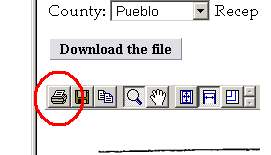
To email a document
If you have installed Alternatiff, you should see this toolbar above your image. Choose the option from the menu as shown to email from your system. If you have trouble with this feature, either consult the Alternatiff web pages, or just download the image to your desktop and mail it using your own email software.
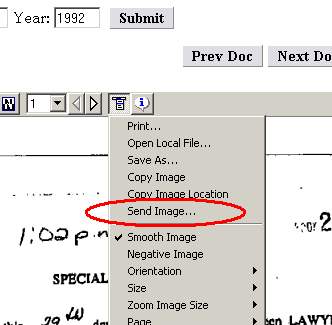
To download a group of documents
If you have already viewed these documents today, you can find them in the History window, put a check next to each one, then hit the button. The documents you have chosen will be delivered in a Zip file.
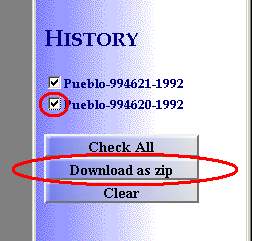
If you have not viewed all these documents today, and you just want to collect them all without necessarily looking at them first, you can create a batch request. Click on the Batch Request button:
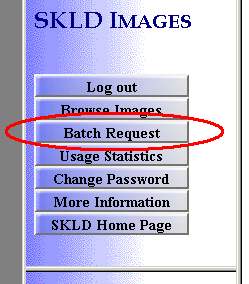
...then pick a name for your request, and list the documents in the boxes as shown.
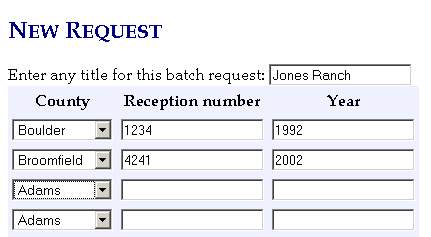
This batch request will begin running when you hit the button. It may run in the next few minutes, or it may be postponed several hours if the system is in heavy use. However you can continue working in the meantime. When the batch finishes, you'll be able to download the documents by coming back to this same page and clicking the button.
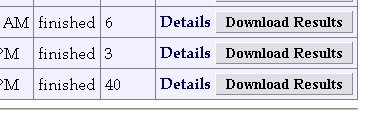
To get rid of scrollbars in the menu pane
You may see scrollbars in your menu pane, preventing you from seeing all the buttons at the same time:

The scrollbars will disappear if you put the mouse over the bottom of the pane (circled in red in the image) hold down the left mouse button, and drag the line downwards. You might also have to drag the right side of the pane to the right. When you make enough room for the buttons, the scrollbars will disappear.
If your web browser's window doesn't take up your whole screen, you might also be able to fix this problem by just making your browser window bigger. Your menu pane will grow along with it, and that might make it big enough to eliminate the scrollbars.